
How to Download Clash Royale APK Safely on Your Mobile
Clash Royale, a real-time, head-to-head battle game set in the Clash Universe, has captivated players worldwide since its launch in early 2016 by Supercell. The game’s unique blend of real-time strategy, MOBA, card elements, and tower defense has made it a global phenomenon. In this guide, we’ll provide a detailed walkthrough on how to safely download the Clash Royale APK on your mobile device, along with some game tips and tricks to help you dominate the arena.
Table of Contents
What is Clash Royale?
Clash Royale is a real-time strategy game where players battle each other in fast-paced duels. The objective is to destroy the opponent’s towers while defending your own. Players use a variety of cards representing troops, spells, and defenses to build their battle decks and devise strategies to outmaneuver their opponents.
Key Features of Clash Royale:
- Real-Time Battles: Engage in head-to-head battles with players from around the world.
- Card Collection: Unlock and upgrade cards featuring Clash of Clans troops, spells, and defenses.
- Strategy and Tactics: Develop unique strategies and learn tips and tricks to secure victories.
- Competitive Gameplay: Climb the leaderboards, earn trophies, and compete with friends.
Why Download the Clash Royale APK?
While Clash Royale is available on Google Play, there are instances where the game might not be accessible in certain regions or on specific devices. Downloading the APK (Android Package Kit) can be a solution to these issues. However, it’s essential to ensure that you download the APK from a reliable source to avoid potential security risks.
- How to Download Clash Royale APK Safely on Your Mobile
Steps to Safely Download Clash Royale APK on Your Mobile
Step 1: Enable Unknown Sources
Before downloading the APK, you need to enable installations from unknown sources on your Android device. This setting allows you to install apps from sources other than the Google Play Store.
- Go to Settings on your Android device.
- Navigate to Security or Privacy (depending on your device).
- Find and enable the option Unknown Sources.
Step 2: Find a Reliable Source
How to Download Clash Royale APK Safely on Your Mobile
It’s crucial to download the APK from a trusted website to avoid malware or other security threats. One recommended source is APKPure, which is known for providing safe and verified APK files.
- Open your web browser and go to the APKPure website.
- Search for Clash Royale in the search bar.
- Select the official Clash Royale APK from the search results.
Step 3: Get the APK.
Select the “Download APK” option.
Open the APK file from the download folder or notification bar on your smartphone when the download is finished.
Install the APK in Step 4
After downloading, tap the APK file.
To finish the installation, adhere to the on-screen directions.
You may launch Clash Royale and begin playing when it has been installed.
Common Issues and Solutions
1. Clash Royale Not Available in Google Play Store
How to Download Clash Royale APK Safely on Your Mobile, Supercell initially tested Clash Royale in select countries such as Canada, Australia, Sweden, Norway, Denmark, Iceland, Finland, and New Zealand. If the game is not available in your region, downloading the APK from APKPure is a viable solution. APKPure also provides update notifications, ensuring you have the latest version.
2. Connection Problems
Clash Royale is an online game that requires a stable internet connection. Here are some tips to fix connection issues:
- Ensure you are connected to a reliable Wi-Fi network or a strong 3G/4G connection.
- Avoid playing in moving vehicles or underground public transport.
- Restart your device and router if you experience persistent connectivity problems.
Tips and Tricks to Win in Clash Royale
How to Download Clash Royale APK Safely on Your Mobile
Choose Your Cards Wisely: Select different cards for each match to break your enemy’s defense. Understanding the strengths and weaknesses of each card is crucial.
Balance Attack and Defense: Don’t rush to attack first. Balance your offensive and defensive strategies to maintain control over the battlefield.
Utilize Skeleton Army: The skeleton army can be a game-changer. Use it effectively to overwhelm your opponent’s defenses.
Know Common Cards: Familiarize yourself with the most common cards and their mechanics. This knowledge will help you predict and counter your opponent’s moves.
Spend Gems Wisely: Use your gems to open chests and unlock cards efficiently. Prioritize unlocking higher-tier chests for better rewards.
Battle Often: Regularly participate in battles to improve your skills and earn trophies. The more you play, the better you’ll understand the game’s dynamics.
Conclusion
How to Download Clash Royale APK Safely on Your Mobile, Clash Royale offers an exhilarating experience with its real-time battles and strategic gameplay. By following this guide, you can safely download the Clash Royale APK on your mobile device and join the ranks of players around the world. Remember to utilize the tips and tricks provided to enhance your gameplay and dominate the arena. Happy clashing!
For additional support, visit the Supercell Clash Royale Support page.


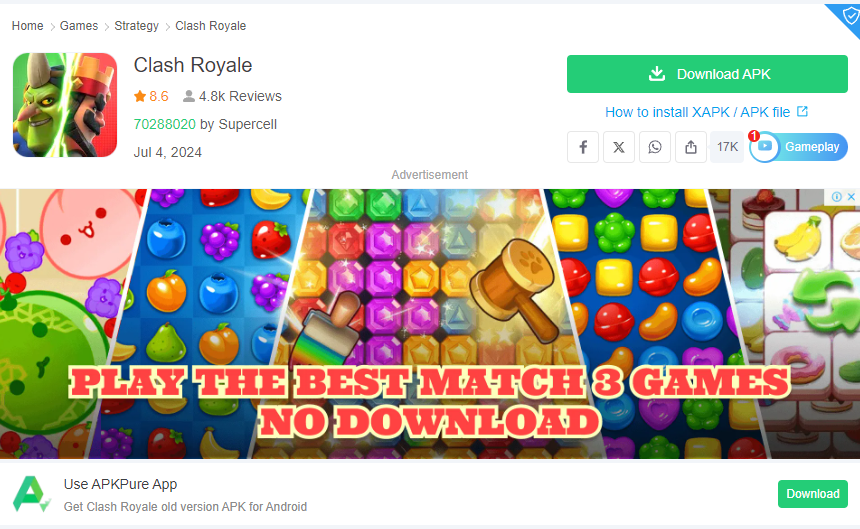
Your article helped me a lot, is there any more related content? Thanks!