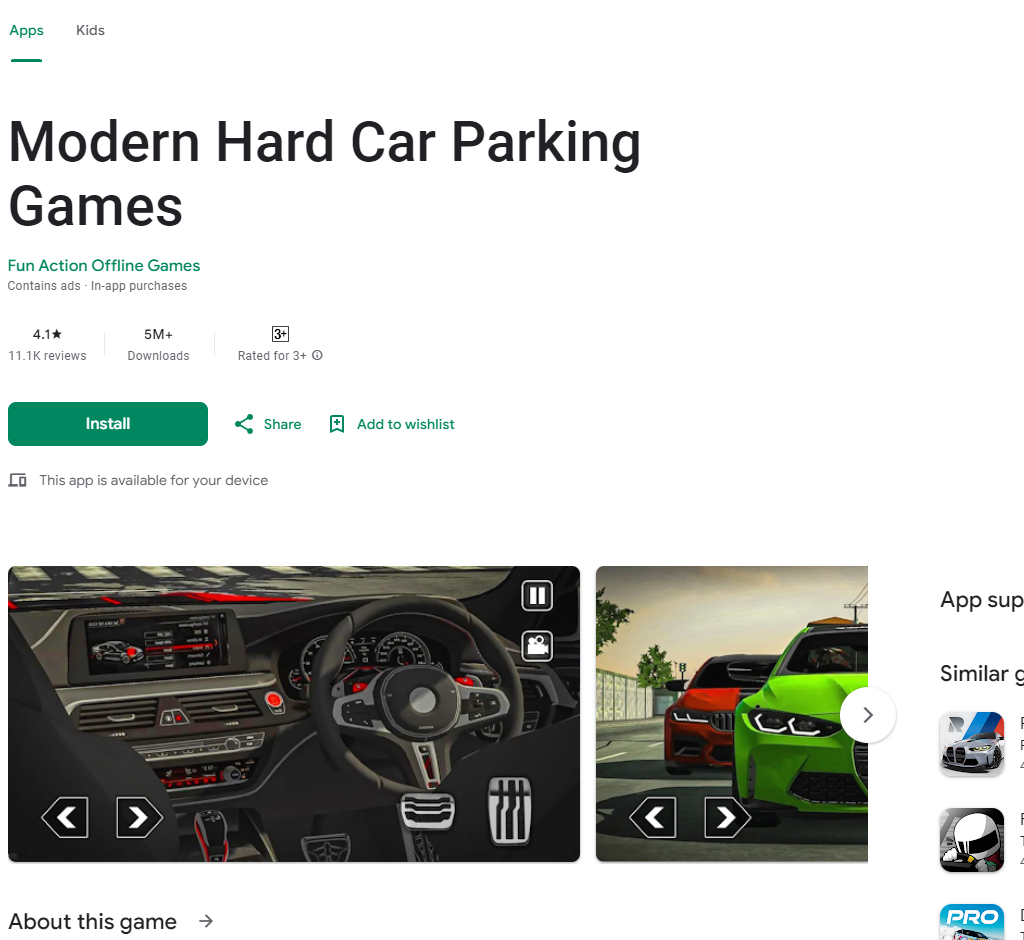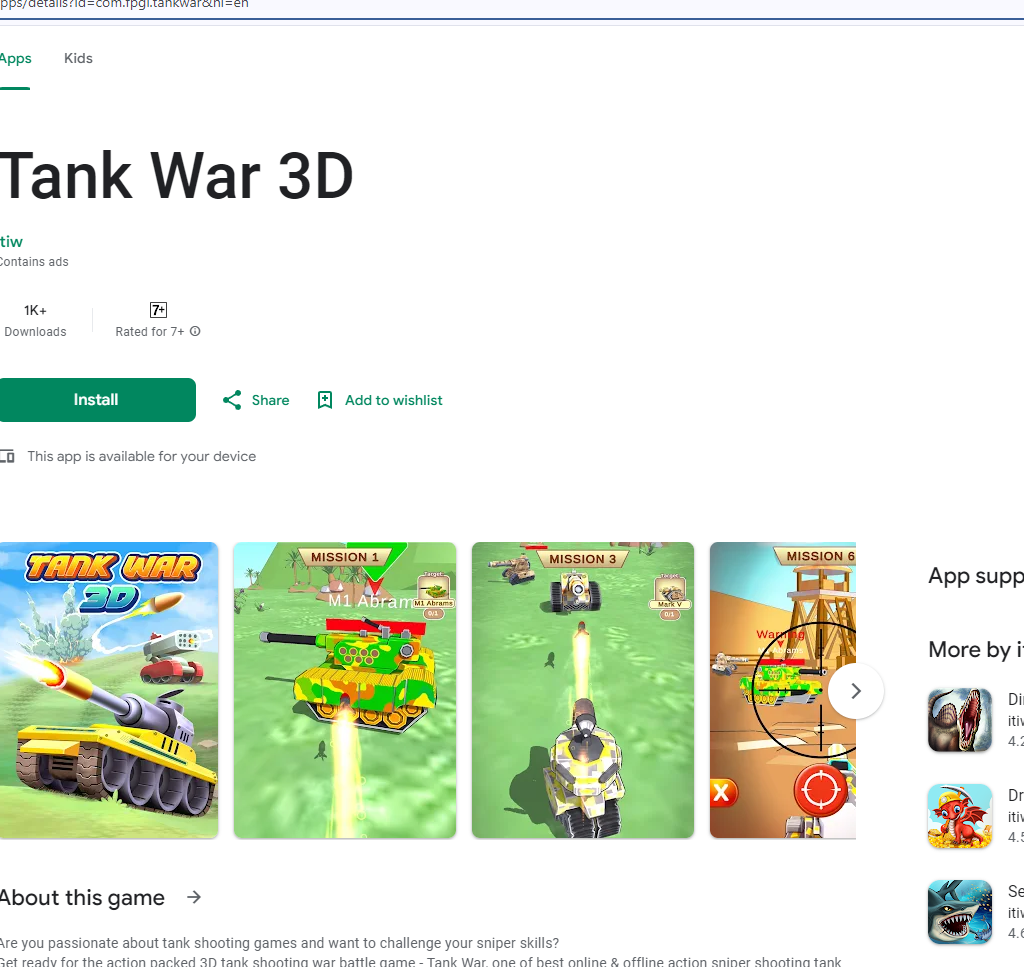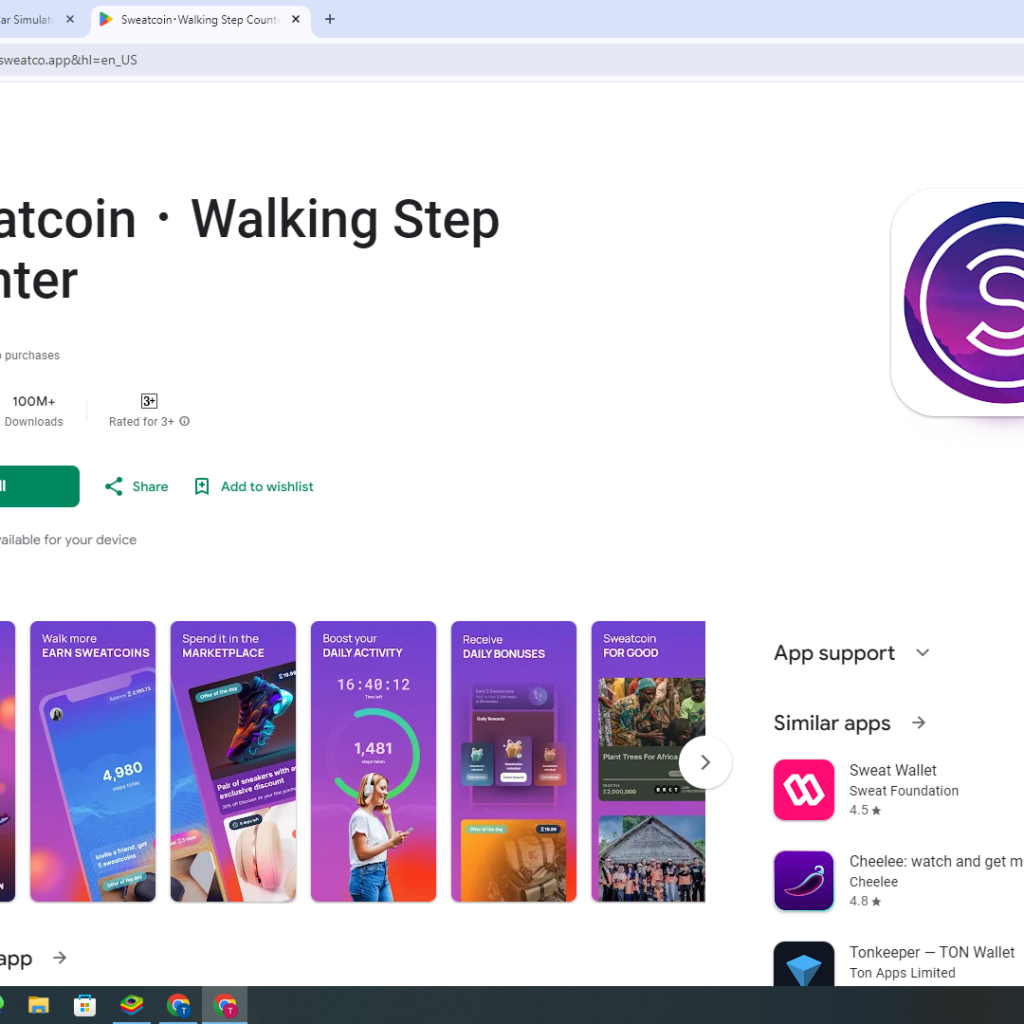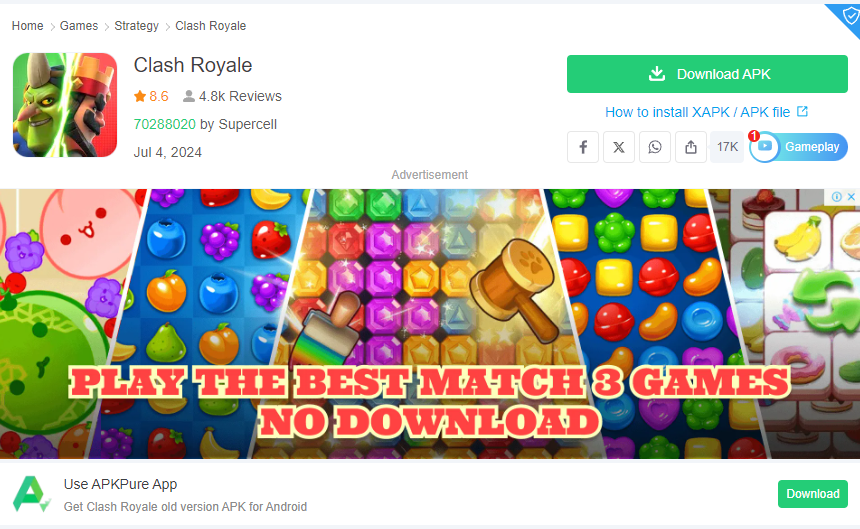How to Download and Play Star Wars: Knights of the Old Republic: A Comprehensive Guide
Star Wars: Knights of the Old Republic (KOTOR) is a legendary role-playing game (RPG) that has captivated players since its release in 2003. Set in the rich and expansive Star Wars universe, the game allows players to explore iconic locations, engage in epic battles, and make decisions that will determine the galaxy’s fate. Whether you’re a longtime Star Wars fan or a newcomer to the series, KOTOR offers a deeply immersive experience that stands the test of time. In this article, we’ll guide you through downloading and installing the game on your PC and provide an overview of everything you need to know to get started.
Table of Contents
What is Star Wars: Knights of the Old Republic?
Star Wars: Knights of the Old Republic is a single-player RPG set four thousand years before the rise of the Galactic Empire. The game is known for its deep narrative, complex characters, and player-driven choices that impact the storyline. Developed by BioWare and published by Lucasfilm, KOTOR allows players to explore the Star Wars universe in ways never before possible, with rich lore, memorable characters, and a dynamic story that changes based on your decisions.
Plot Overview: The galaxy is in turmoil as the Sith, led by Darth Malak, wage war against the Republic. As a player, you find yourself thrust into this conflict, where your choices will either save the Republic or doom it to Sith domination. The game allows you to master the Force, build your lightsaber, and choose between the light and dark sides, each with its unique consequences.
Gameplay Features:
- Force Powers: Learn to wield over 40 different Force powers, ranging from healing abilities to destructive lightning attacks.
- Lightsaber Customization: Build and customize your lightsaber, choosing from different colors and enhancements to suit your playstyle.
- Exploration: Travel to famous Star Wars locations, including Tatooine, Kashyyyk, and other iconic planets.
- Party System: Choose your companions from a diverse group of nine characters, including Twi’leks, Droids, and Wookiees, each with their own stories and skills.
System Requirements
Before downloading and installing Star Wars: Knights of the Old Republic, ensure your PC meets the following system requirements:
- Operating System: Windows XP, Vista, 7, 8, 10, 11
- Processor: 1 GHz CPU or higher
- Memory: 256 MB RAM
- Graphics: 32 MB OpenGL 1.4 compatible PCI or AGP 3D Hardware Accelerator with Hardware Transform and Lighting Capability required
- Storage: 4 GB available space
- Sound: DirectX 9.0c compatible sound card
How to Download and Install Star Wars: Knights of the Old Republic on PC
Downloading and installing KOTOR on your PC is straightforward, especially if you’re using the DRM-free version available from GOG.com. Follow these steps to get started:
Step 1: Download the Game
Access the GOG Website: Open your web browser and go to the GOG.com website. Search for “Star Wars: Knights of the Old Republic” in the search bar.
Purchase or Download: If you haven’t purchased the game yet, you can buy it directly from GOG.com. If you already own it, log in to your GOG account, go to your library, and find the game.
Download the Game: Click on the download link for “Star Wars: Knights of the Old Republic v1.03” to begin downloading the game files. The game will download as a setup file that you will need to install on your computer.
Step 2: Install the Game
- Locate the Downloaded File: Once the download is complete, navigate to the folder where the setup file is saved.
- Run the Setup File: Double-click on the setup file named
setup_star_wars_-_knights_of_the_old_republic_1.03_(29871).exeto begin the installation process. - Follow the Installation Prompts: The installation wizard will guide you through the process. Follow the on-screen instructions to install the game. You may need to choose the installation directory and agree to the terms and conditions.
- Complete the Installation: Once the installation is finished, you can launch the game directly from the installation wizard or find the game icon on your desktop or in your Start menu.
Step 3: Play the Game
- Launch the Game: Double-click the game icon on your desktop or navigate to the game in your Start menu and click to launch it.
- Configure Settings: Before starting your adventure, you can configure the game’s graphics, audio, and control settings to suit your preferences. Adjust the resolution, sound levels, and key bindings for the best experience.
- Start Your Adventure: Create your character, choose your path, and dive into the epic story of Star Wars: Knights of the Old Republic. Whether you become a hero of the Republic or fall to the dark side, your decisions will shape the fate of the galaxy.
Tips for Playing Star Wars: Knights of the Old Republic
1. Mastering the Force: As you progress through the game, you’ll unlock various Force powers. These can range from healing and protection to offensive abilities like Force Lightning. Consider the alignment of your character—light side or dark side—when choosing which powers to invest in, as some abilities are more suited to certain paths.
2. Balancing Your Party: Your companions play a crucial role in combat and storytelling. Each companion has unique skills and abilities, so choose your party wisely depending on the mission. For example, a tech-savvy character is useful for hacking into systems, while a strong melee fighter can dominate in close-quarters combat.
3. Exploring the Galaxy: Take the time to explore the various planets and locations available in KOTOR. Each planet offers side quests, hidden treasures, and unique characters that can enrich your experience and provide valuable rewards.
4. Making Moral Choices: One of the defining features of KOTOR is its moral decision system. Your choices throughout the game will influence your alignment towards the light or dark side of the Force. These decisions impact not only the story but also how characters in the game perceive and interact with you.
5. Saving Often: Given the complexity and unpredictability of the game, it’s wise to save your progress frequently. This allows you to experiment with different decisions and strategies without fear of losing significant progress.
Final Thoughts
Star Wars: Knights of the Old Republic is a timeless RPG that offers a rich narrative, deep customization, and engaging gameplay. Whether you’re navigating the moral complexities of the Force or battling Sith across the galaxy, the game provides a truly immersive Star Wars experience.
Downloading and installing the game is simple, and once you’re set up, you can embark on an unforgettable journey through one of the most beloved stories in the Star Wars universe. Whether you choose to uphold the light or embrace the dark side, KOTOR is a game that every Star Wars fan—and RPG enthusiast—should experience.
So, if you’re ready to determine the destiny of the galaxy, download Star Wars: Knights of the Old Republic today, and may the Force be with you!